1: Gathering the right information
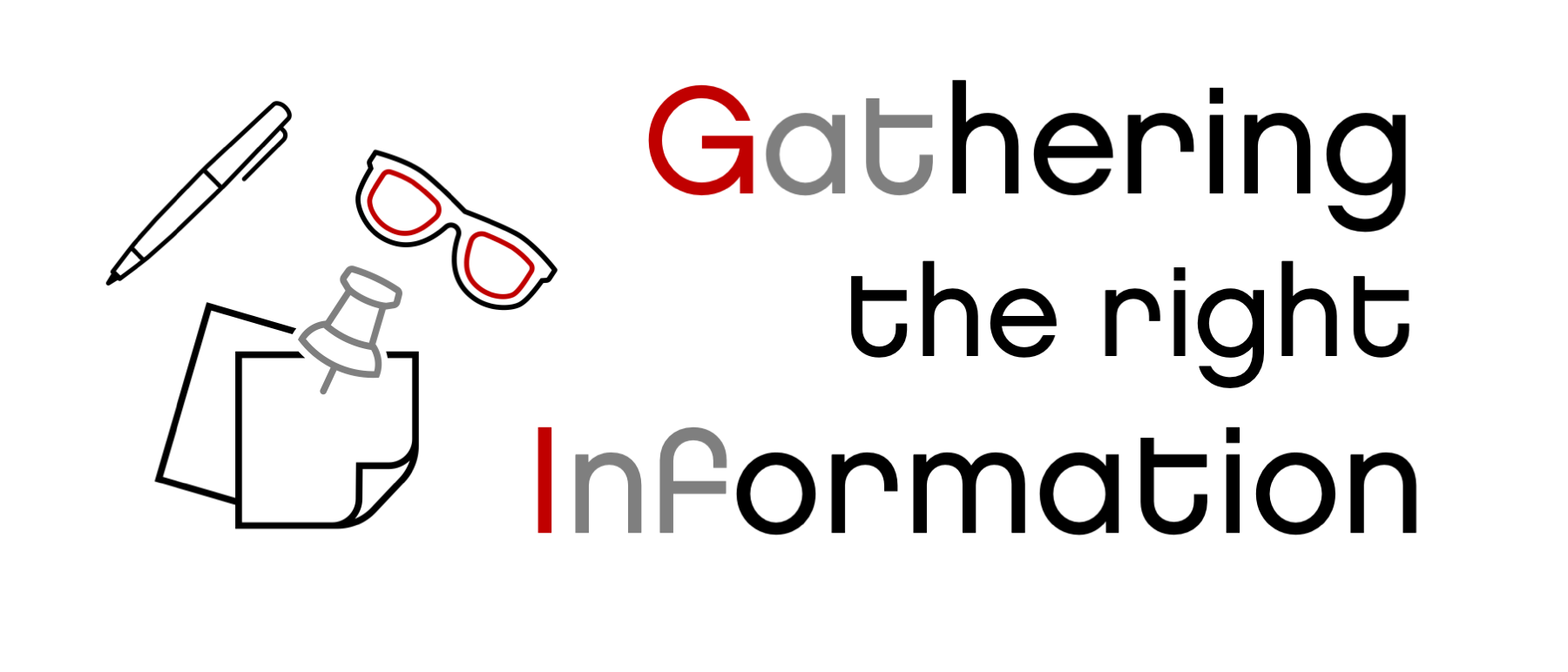
Whenever you will give a presentation, there are certain things you simply need to know and by making sure you know them early in the process, you can eliminate some of those pesky nerves. These things do depend on what type of presentation you will be giving, but for the sake of simplicity, let’s assume that you were requested to give a presentation to an external audience at an event.
If your circumstances are different, then use below as an example to decide on what information you need to know.
The information below is most often provided to you together with the request, but if not, speak to the person that asked you to present in the first place or if there is a host for the event, talk to them.
Don't feel like reading? Check out the video at the bottom of this page!
The tools I use for this part
Notes app (or pen and paper) to write down whatever you learn.
For this part of my preparation, I create a single note where I scribble down everything I learn. I try to keep it short (1-liners or buzzwords) and to the point, but also try not to miss any important detail.
What is the event about?
Make sure you understand what the event is about. This information will help you in shaping your story. If you need to decide on the topic of your presentation yourself, make sure it aligns with the event. With this information, you can also get some first insights into the type of audience you will be facing, but more on that later
Theme for the event
Many events have themes which are in addition to what the event is about. The year of writing this book the event of the company I work for has the theme of its 30-year anniversary, while the event itself is still about our company giving an update from all sides of the business to our members, combined with some mingling among each other. This means that this year, I will change the company logos on the slides with an anniversary version and probably I will look back at what I was doing 30 years ago, when the organization started. In short, the theme is something you can add into your story or visuals to score some additional points.
Type of audience
This is something you want to check for sure. What type of people will there be in the audience? Are they from the same line of business as you are, or do they have different roles? Can you use jargon, or do you need to talk in simplified terms? If you want your audience to understand anything you are saying, you will need to make sure you communicate their language. You can simply ask this information from anyone who attended the event before, but most often the event website will have this information as well and you can always ask the host as well.
Size of the audience
Not to scare you, but there is a difference between an audience of 10 people or 1000 people. One setting is a more intimate and gives you an opportunity to become close with your audience, while a larger setting lends itself better to do some nice polling questions… You know the ones where you ask questions and start with: “By a show of hands…”. Funny enough, I have more nerves with the 10 people audiences than with larger audiences, while most people I speak to have it the other way around.
Good to remember here is that you should ask 2 questions on this one. The first one being the number of registered visitors for the event and the second question should be about the amount of expected people sitting in on your presentation.
Topic or subject
Pretty important to know what you are going to talk about. It might be that you were already given a topic by the host or someone else, but in case you need to decide this yourself, make sure it aligns with the event. Quick tip here, make sure you feel comfortable with the topic itself. If you don’t know anything about the topic, decline the invite!
Timeframes
One of the major pieces of the puzzle, how much time are you expected to be on stage? Is this including possible questions or excluding? And many more of these kind of questions… There is nothing worse than preparing for a 20-minute presentation and being rushed after 10 minutes because you are out of time. Trust me on this one… Been there, done that…
You need to have these answers and you need to have them before you start. So, ask them clearly how much time is allocated to presenting and how much time do you have for possible questions. By asking these two questions, you will receive the information you are looking for and all will be happy.
When & Where
I would say another piece of important information. What day and time are you expected to present and at which location? Additionally, ask at what time you are expected to arrive at the event and if it is an interesting event, ask for a ticket to spend all day. Nothing beats networking on stage.
Technology & Venue
Starting with a very important question when it comes to technology, can you use PowerPoint, Keynote, or any other presentation software? Sometimes your slides need to be delivered as a PDF. Better know this in advance and adjust if needed. In general, you will see that PowerPoint is the go-to tool, while PDF is very often accepted as well, so be sure to ask.
Another thing you could ask is about the venue and what kind of technology they are using. Will you get a microphone or not, if so, what type of microphone? Will you get one of those fancy little presentation clickers with a laser light inside or will someone click the slides forward? Will there be a beamer or a TV screen, where will it be located and more of these kinds of questions. A very important question to ask as well is if you need to bring your own laptop or will the slides be projected for you? If you need to bring your own, make sure you have the connection to the onsite beamer or TV Screen, which mostly is a HDMI connection, but in some cases, it can be USB-C. If they will project it for you, ask by when they need you to deliver your slides and where you need to send them to.
Where to go next?
Now that we have all this information, it is time for the next step. "Creating your story"
Check out the video for this Article!